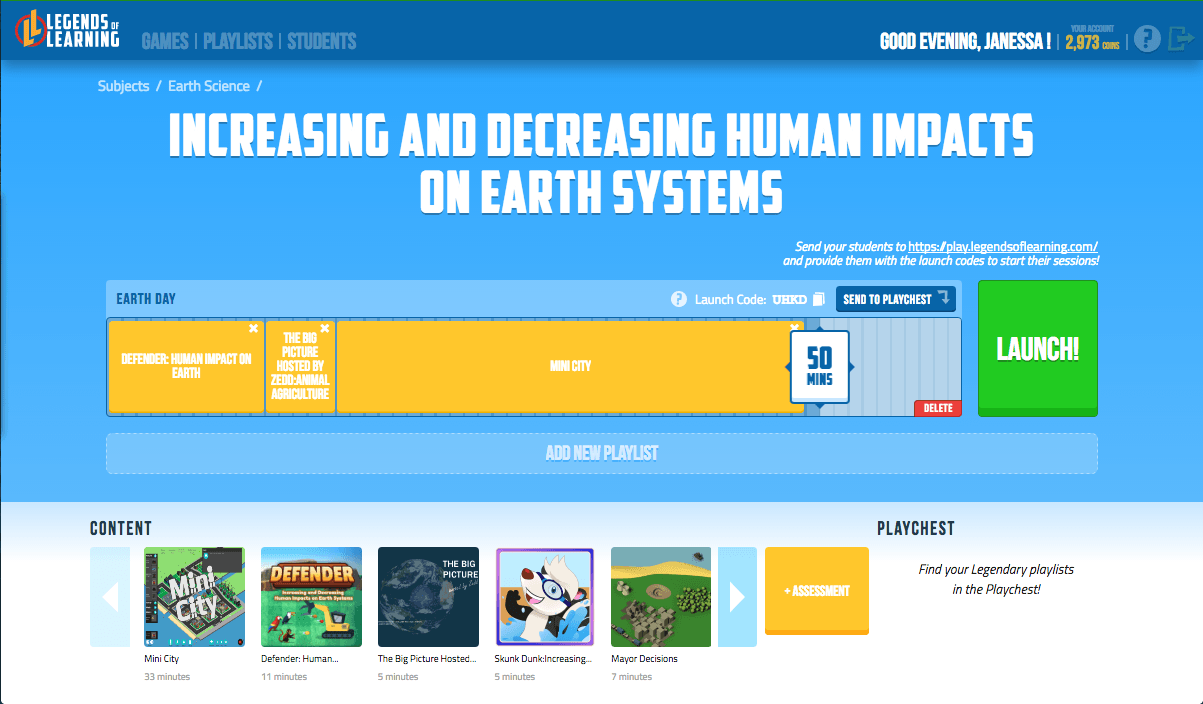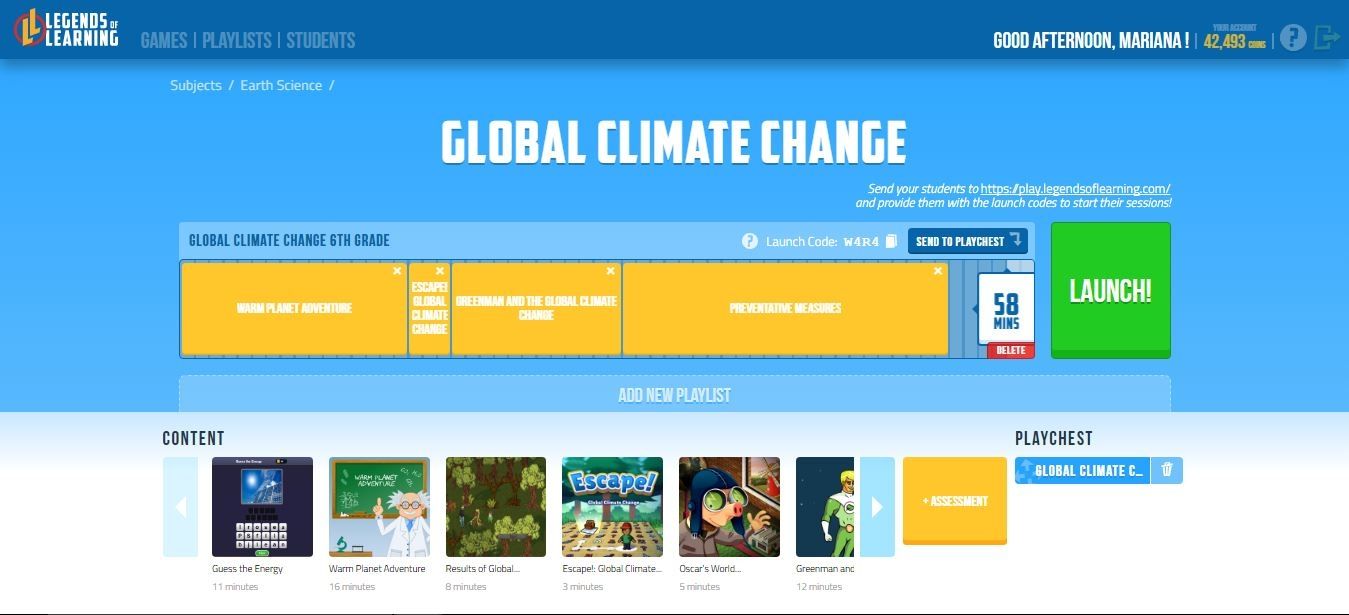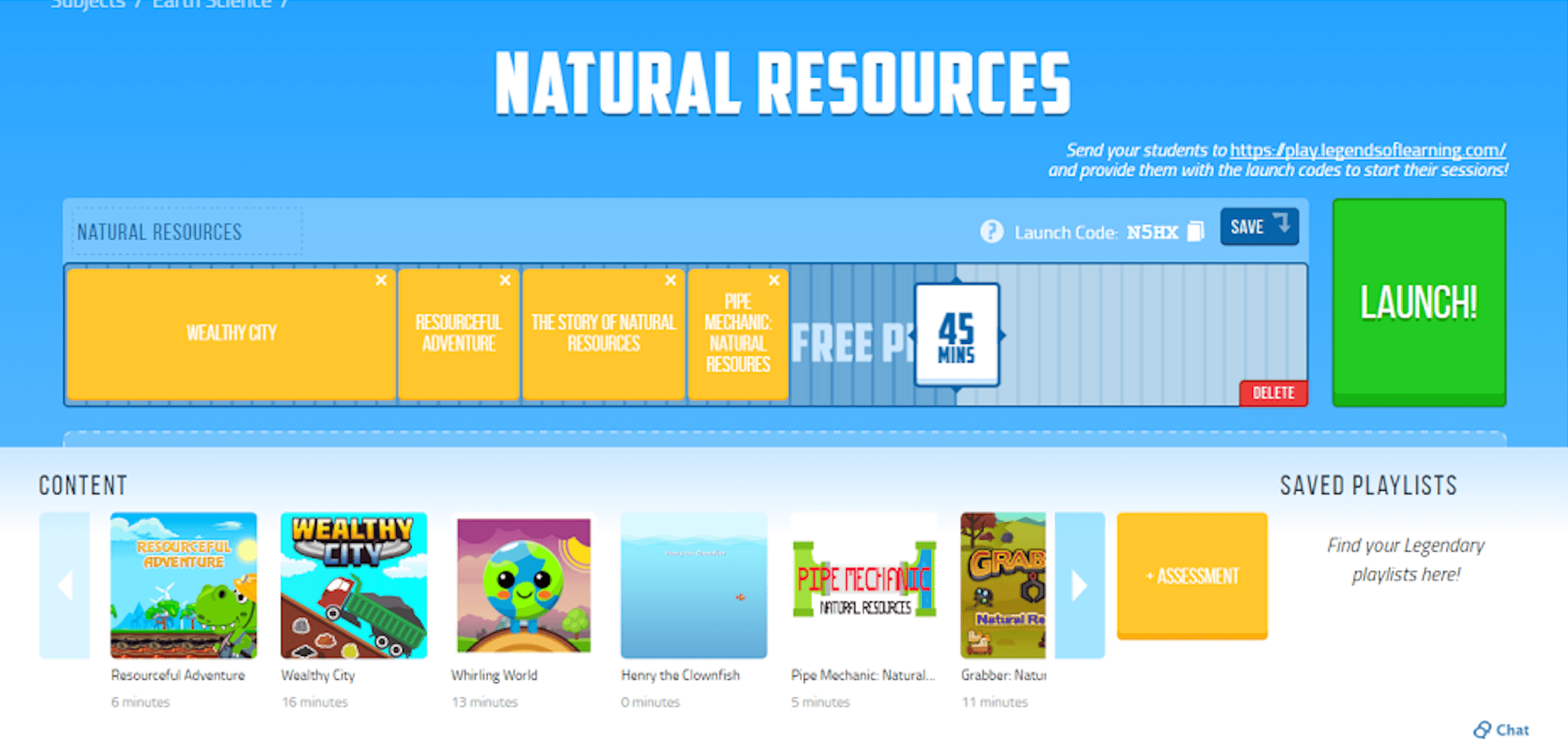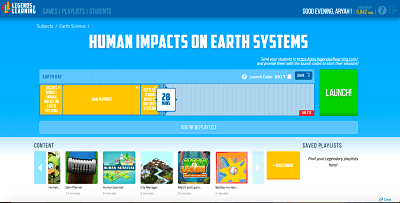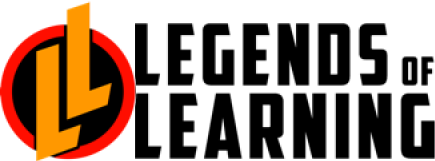Tuesday, May 9th, is Teacher Appreciation Day (sponsored by the National Education Association (NEA), a moment in which we stop to honor the incredible commitment of our nations’ teachers.
The day coincides with the National Parent Teacher Association’s (PTA) National Teacher Appreciation Week, held during May 8th-12th.
Teachers should be recognized for their hard work and service.
Throughout the week, parents and students make cards and deliver candy. District administrators typically provide a catered lunch or breakfast for teachers and staff. This year, the PTA increases the fun and excitement with its #ThankATeacher contest. Federal, state, and local governments get in on the action, too, with teacher of the year awards like the one managed by the Council of Chief State School Officers (CCSSO).
Teachers Should Be Celebrated All Year Long
These things are wonderful. However, teachers should also be celebrated throughout the rest of the year. Teachers play a vital role in the lives of young people, imparting the skills and knowledge students need to reach a bright future. But teachers far exceed that role—they often are surrogate parents, therapists, sales people, and legends.
As Donald Quinn, a former educator, tells it:
If a doctor, lawyer, or dentist had 40 people in his office at one time, all of whom had different needs and some whom didn’t want to be there and were causing trouble, and the doctor, lawyer, or dentist, without assistance, had to treat them all with professional excellence for nine months, then he might have some conception of the classroom teacher’s job.
This year alone, more than 3.5 million teachers across the country will teach 55+ million students. That equates to billions of graded papers, lesson plans, student coaching, calls to parents, teacher-parent conferences, field trips, and more. A teacher’s job is never done, not even when the bell rings and school lets out for the afternoon.
The average teacher works 12-16 hours a day and spends about $500 of their personal earnings on school supplies every year. Their take home pay averages around $49,000. One thing is clear about the teaching profession: Teachers aren’t in it for the money.
Teachers Share How to Celebrate Them
So how can we appreciate teachers every day? Teachers provide an answer. They want to be listened and responded to. Teachers are the keys to success of any school. When they feel empowered by the district administration and supported by the community, they achieve the impossible in their classrooms.
At Legends of Learning, we know the theory as fact because we quite literally listen to teachers. Their feedback and ongoing conversations with our game developers and Ambassadors affect the games we publish. For us, listening is a way to simultaneously honor teachers, create a product that impacts the classroom, and change education for the better for everyone.
Here are some examples of the great things our teacher Ambassadors are doing with the Legends of Learning edgames platform.
Shanda Seibel, 5th Grade Teacher, Prarie Creek Elementary
Shanda gets her students excited about human impacts on Earth’s systems with games including The Big Picture Hosted by Zedd: Animal Agriculture and Skunk Dunk: Increasing & Decreasing Human Impacts. “Legends of Learning games give students the opportunity to learn their science skills and vocabulary in a fun and engaging way” says Shanda. “Students are in a generation of gaming. I found this year that Legends of Learning brought as much engagement as my science experiments.”
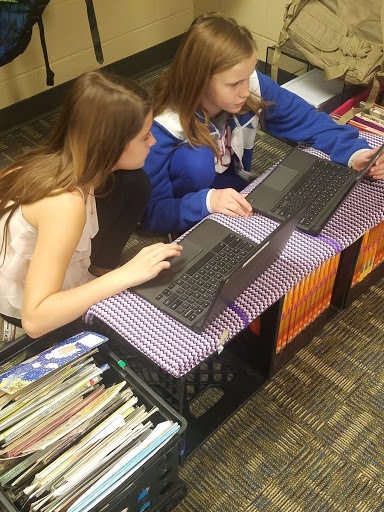
Kerrie Seberg, 7th/8th Grade Science Teacher, Walter G Byers School
Kerrie reviews the structure of the atom with her students in the game “Escape is Elementary.” “They love how the game is like Mario!!” says Kerrie. “Personally, I loved how they were overheard debating the definition of ‘subatomic particle!’”
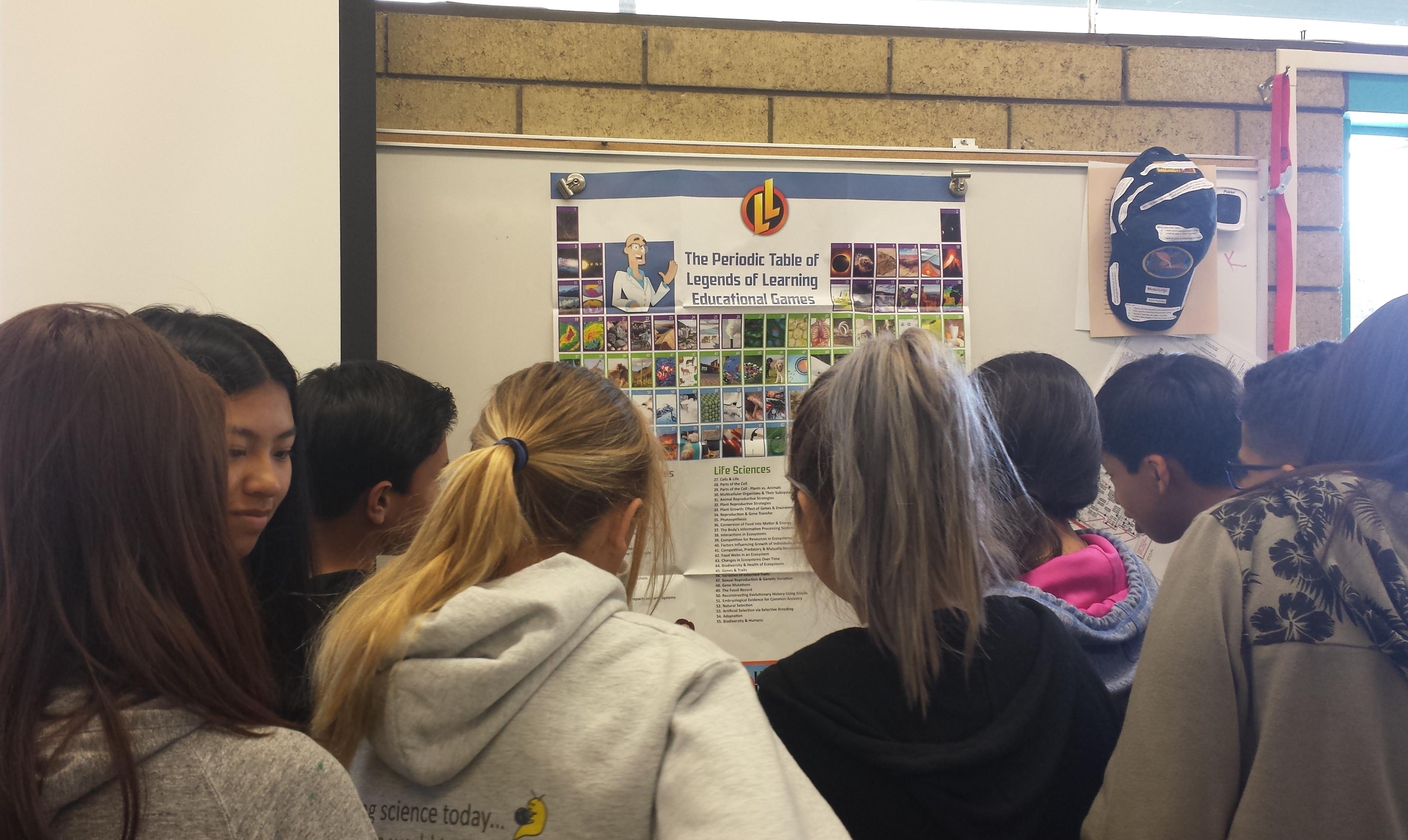
Mariana Garcia-Serrato, 7th/8th Grade Lead Science Teacher, Adventure Program
Mariana discovers that students love test review, especially when it means choosing their own edgames. For test prep in 8th grade, I displayed the complete list of LOL learning objectives,” said Mariana Garcia-Serrato, a middle school science teacher in California. “Having that list of discrete learning objectives proved an easy way for them to decide what to study!”

You can log in and play these games today on the Legends of Learning platform. To become an Ambassador, visit our site and fill out this simple form.
We hope you have a fantastic Teacher Appreciation Day. Thank you for all you do inside the classroom and out!
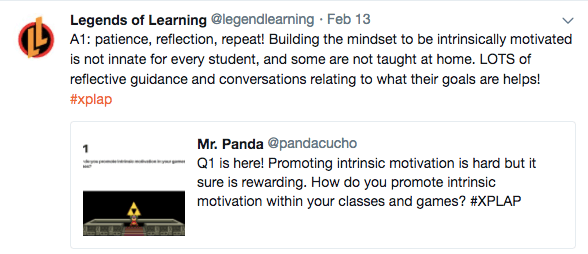





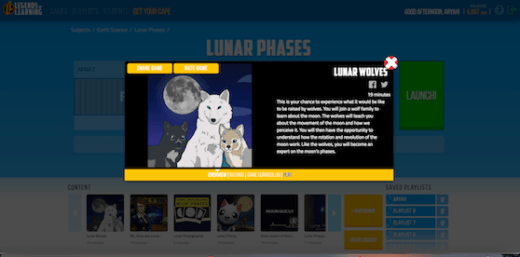
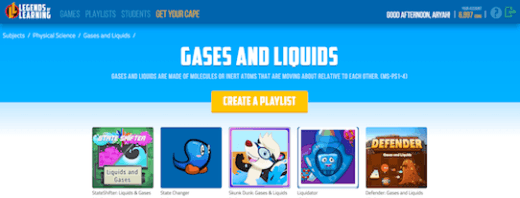
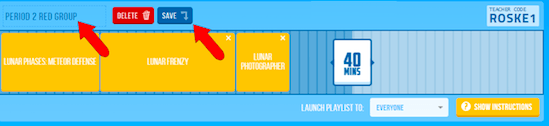
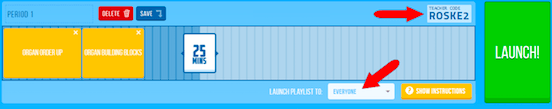
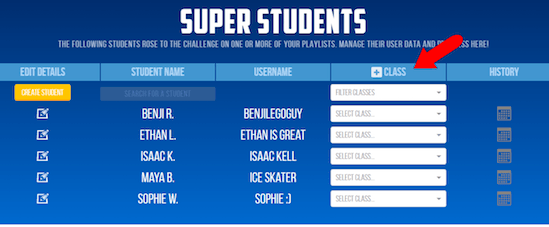
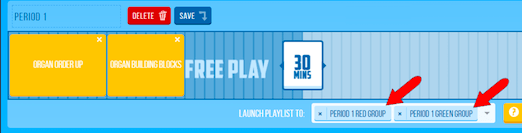
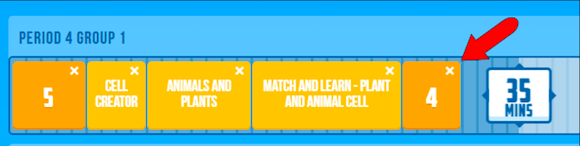

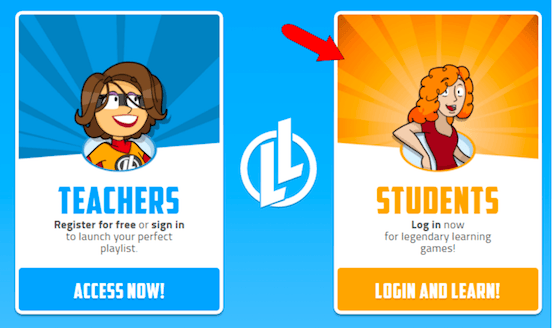
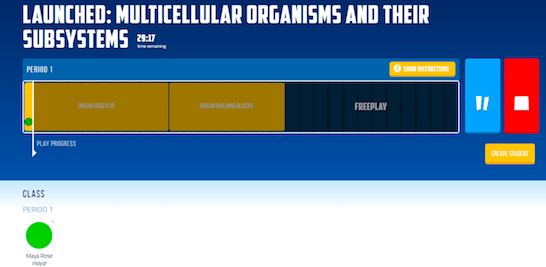
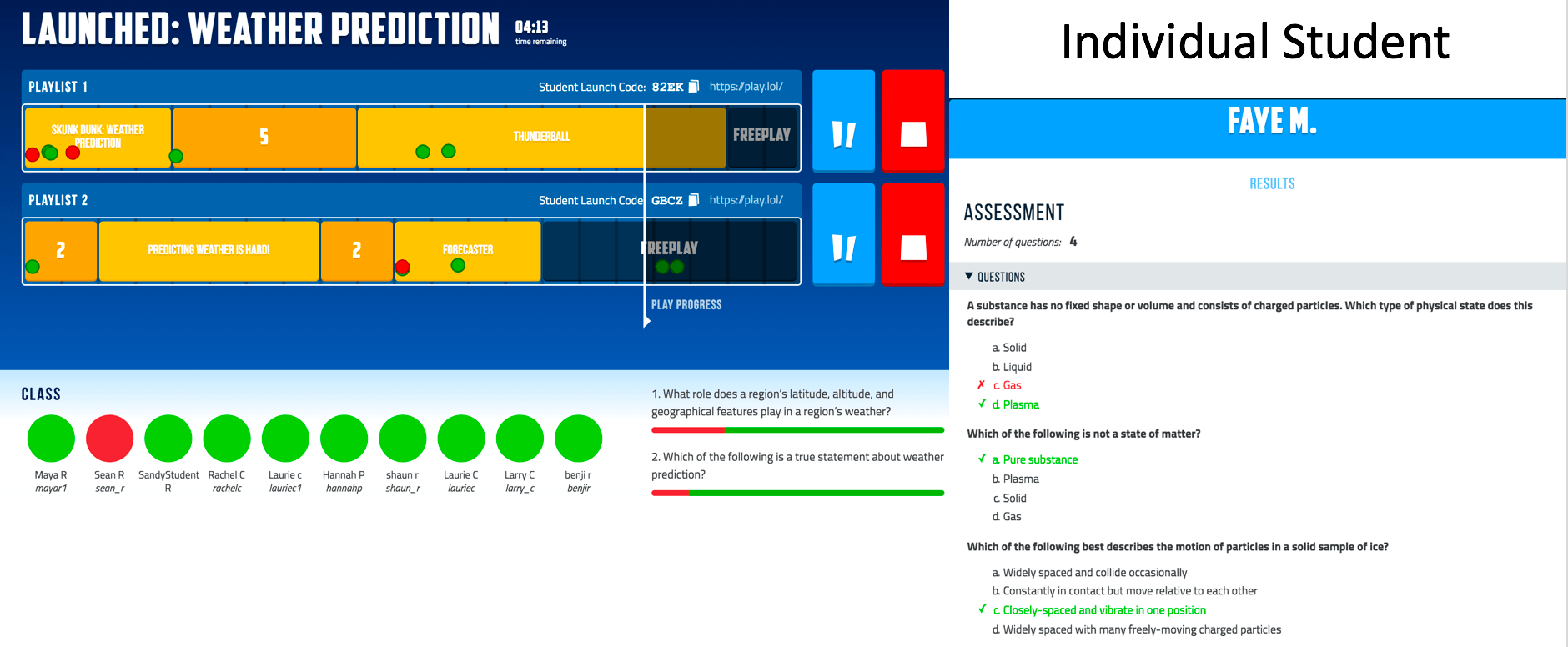
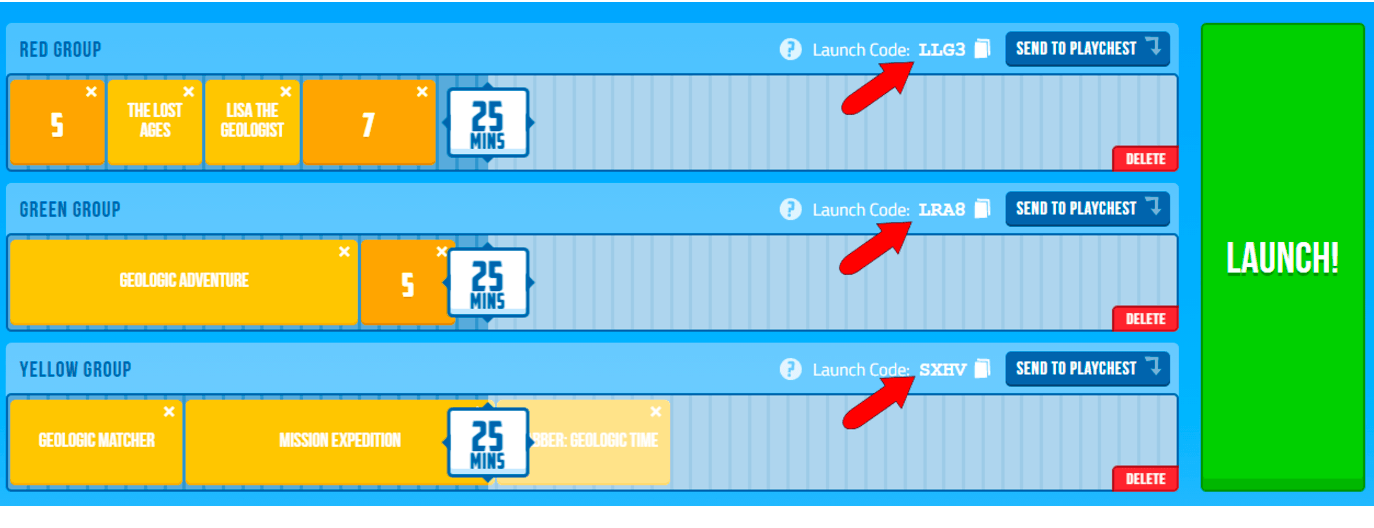
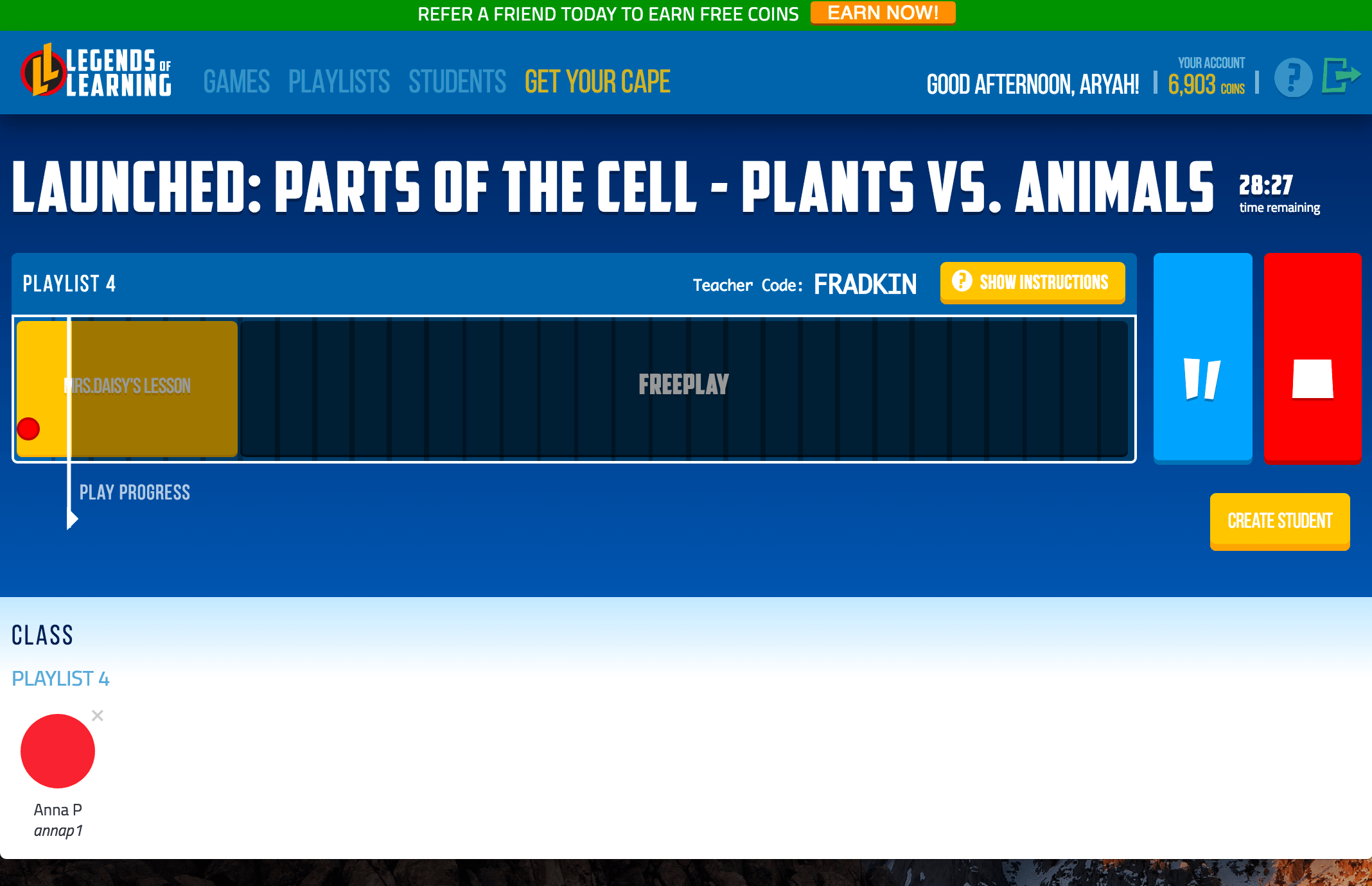

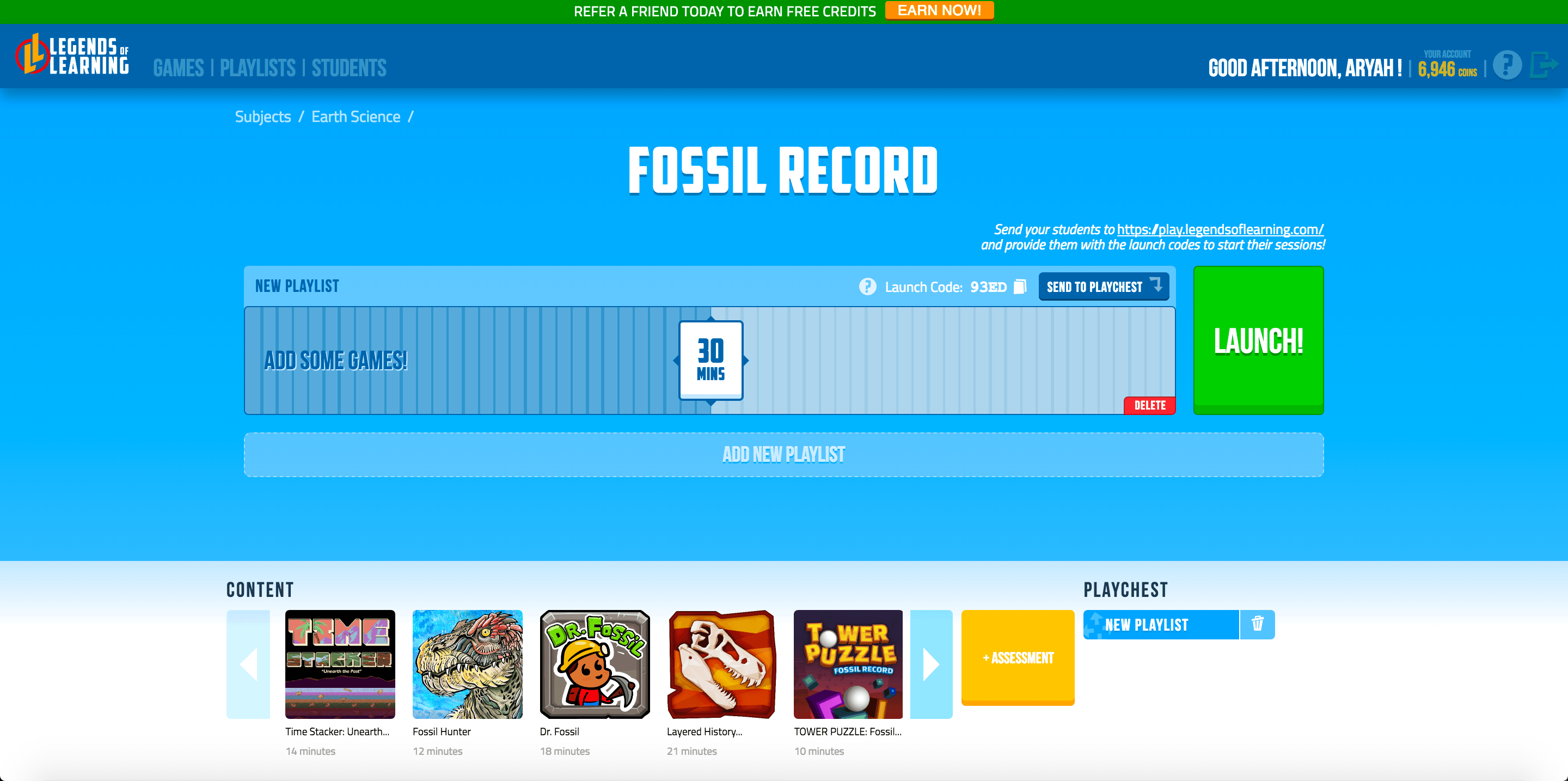
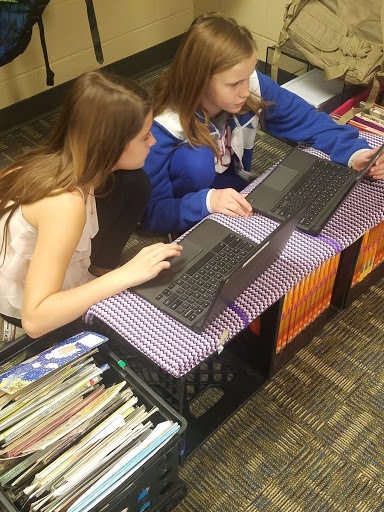
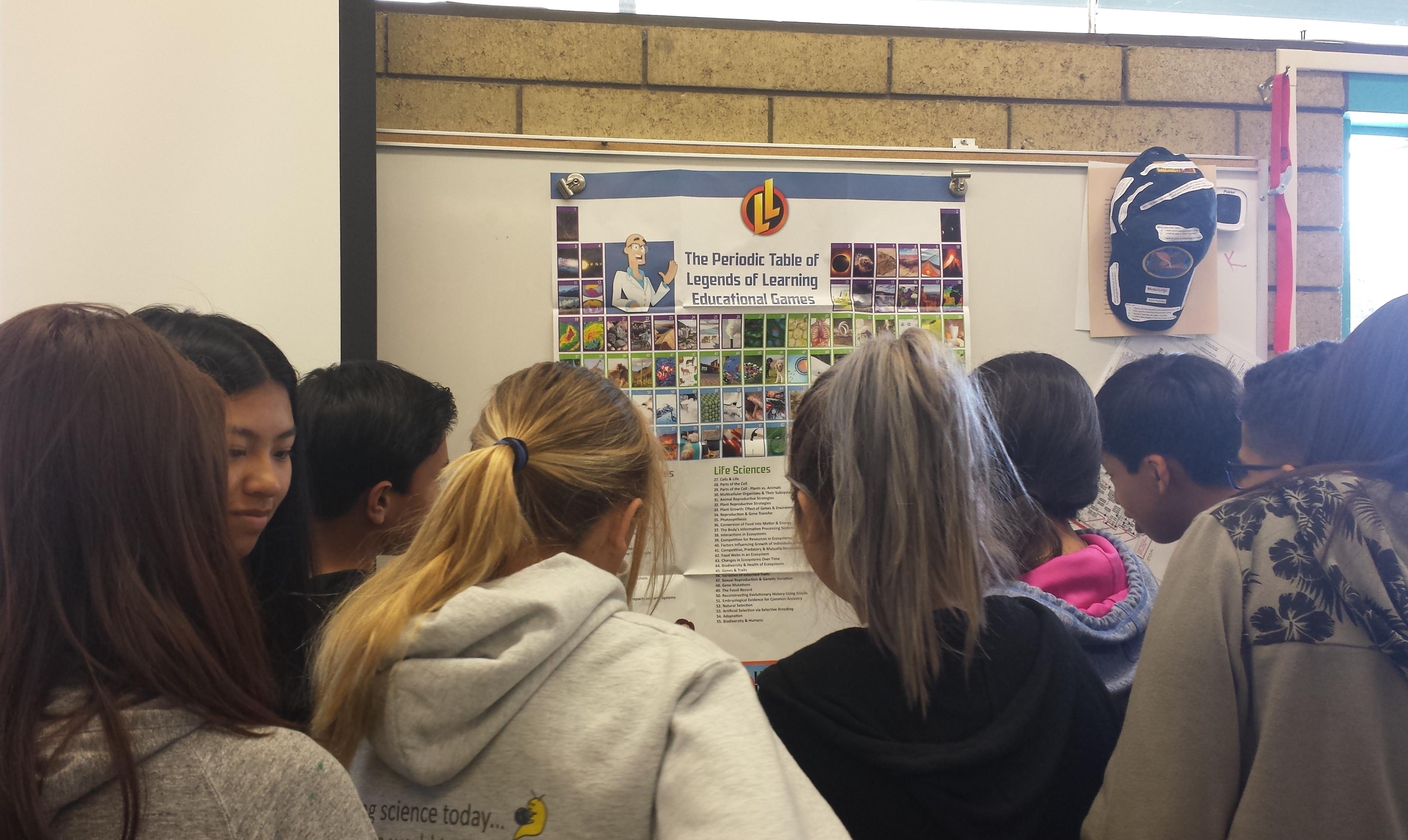


 Second, a teacher could meet with students in a virtual environment. Examples of such environments include
Second, a teacher could meet with students in a virtual environment. Examples of such environments include